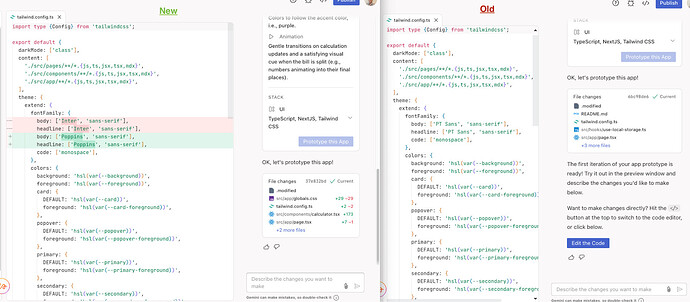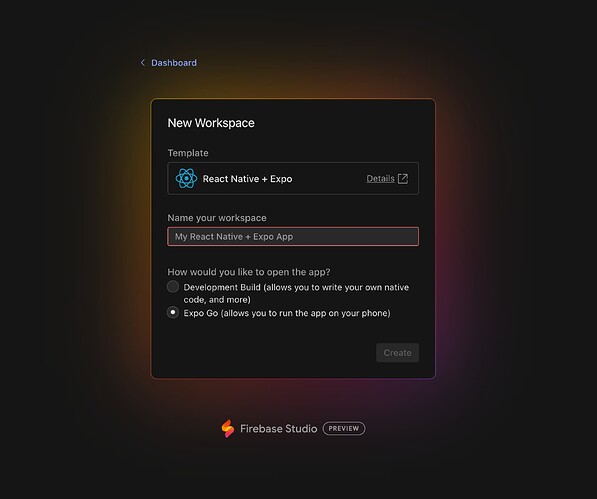June 18th Rollup of Changes
 Feature Updates
Feature Updates
More AI Assistance Insights
When you bring your own API key, we now provide “thinking” summaries when you are using our AI assistance in code mode:
This will provide better insights into what our AI agent is doing.
Start Debugging your Flutter Android Preview App Once Loaded
When your Flutter app preview is loaded, you can connect to and start debugging immediately. We automatically now add a VSCode launch configuration file to enable this.
Help us Improve the Responses from Prototyper
We added Thumbs Up/Down to the chat in our prototyper:
This will help us better tune our AI assistant to provide better quality responses over time.
 Bug Fixes
Bug Fixes
 General AI Chat Interface Updates
General AI Chat Interface Updates
Fixed several minor issues, including CSS tweaks for the model picker and disabling spellcheck for code input areas.
 Improved Error Handling
Improved Error Handling
Unhandled promise rejections are now caught gracefully to prevent unexpected crashes.
 Smarter Tab Locking
Smarter Tab Locking
Tab locking behavior is now more predictable—webview-only groups lock only when not in the first column.
 Updated Firebase Dependency
Updated Firebase Dependency
The Firebase dependency in our Next.js template has been bumped to 11.9.1, bringing in various upstream fixes.
 AI Assistant Enhancements
AI Assistant Enhancements
Several improvements were made to better handle edge cases, provide clearer error notifications, and boost reliability.
 Quieter Telemetry
Quieter Telemetry
Telemetry logs no longer clutter your browser console.
 Edit App Flow Resilience
Edit App Flow Resilience
Added a retry step in the Edit App agent flow if model responses are incomplete—more resilient and robust.
 Better Image Handling
Better Image Handling
Image attachments are now stored on disk and referenced in chat payloads for more efficient processing.
 Monospace & Icon Themes Return
Monospace & Icon Themes Return
Official Monospace and file icon themes are back, now built directly in the Nix environment.
 Reduce Prototyping Out-of-Memory Errors
Reduce Prototyping Out-of-Memory Errors
Increased the Node.js heap size for our prototyping tools—this will reduce the occurrence of out-of-memory errors.
 Firebase Studio Integration
Firebase Studio Integration
Added a new “Firebase Studio” category to VSCode commands for managing public ports more intuitively.
 Fewer Toast Notifications
Fewer Toast Notifications
Reduced the frequency of Toast notifications unless they’re truly necessary.
 GitHub Workspace Naming Fix
GitHub Workspace Naming Fix
Importing GitHub workspaces now avoids suggesting overly long names that could cause confusing errors.
 Fewer Unwanted VM Shutdowns
Fewer Unwanted VM Shutdowns
Introduced a heartbeat mechanism to prevent VM shutdowns while you’re actively using the system.